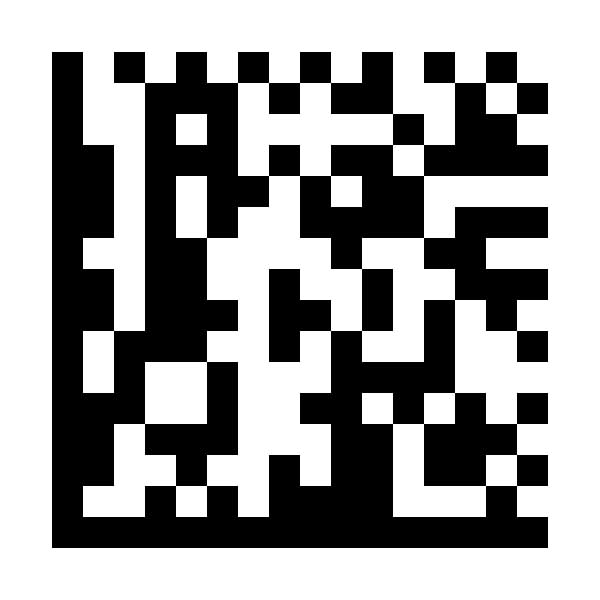Migrate from
https://cmakerhk.wordpress.com/2018/10/03/processing-web-request/
include the library by searching runemadsen
Sample code:
//Processing Code
import http.requests.*;
GetRequest get = new GetRequest("https://httpbin.org/ip");
get.send();
println("Reponse Content: " + get.getContent());
println("Reponse Content-Length Header: " + get.getHeader("Content-Length"));
result:
Reponse Content: {
"origin": "203.85.99.9"
}
Reponse Content-Length Header: 30
Sample code2:
/**
* HTTP Client.
*
* Starts a network client that connects to a server on port 80,
* sends an HTTP 1.0 GET request, and prints the results.
*
* Note that this code is not necessary for simple HTTP GET request:
* Simply calling loadStrings("http://www.processing.org") would do
* the same thing as (and more efficiently than) this example.
* This example is for people who might want to do something more
* complicated later.
*/
import processing.net.*;
Client c;
String data;
void setup() {
size(200, 200);
background(50);
fill(200);
c = new Client(this, "httpbin.org", 80); // Connect to server on port 80
c.write("GET /ip HTTP/1.0\r\n"); // Use the HTTP "GET" command to ask for a Web page
c.write("Host: httpbin.org\r\n");
c.write("\r\n");
}
void draw() {
if (c.available() > 0) { // If there's incoming data from the client...
data = c.readString(); // ...then grab it and print it
println(data);
}
}
result:
Client got end-of-stream.
HTTP/1.1 200 OK
Connection: close
Server: gunicorn/19.9.0
Date: Wed, 03 Oct 2018 07:01:44 GMT
Content-Type: application/json
Content-Length: 30
Access-Control-Allow-Origin: *
Access-Control-Allow-Credentials: true
Via: 1.1 vegur
{
"origin": "203.85.99.9"
}
//linux code
curl -X GET "http://httpbin.org/get" -H "accept: application/json"
return:
{
"origin": "203.85.99.9"
}
httpie:
WEB request full statement
GET /hello.htm HTTP/1.1 User-Agent: Mozilla/4.0 (compatible; MSIE5.01; Windows NT) Host: www.tutorialspoint.com Accept-Language: en-us Accept-Encoding: gzip, deflate Connection: Keep-Alive
-
- A Request-line
- Zero or more header (General|Request|Entity) fields followed by CRLF
- An empty line (i.e., a line with nothing preceding the CRLF) indicating the end of the header fields
- Optionally a message-body
Request-Line = Method SP Request-URI SP HTTP-Version CRLF
Request-URI = "*" | absoluteURI | abs_path | authority